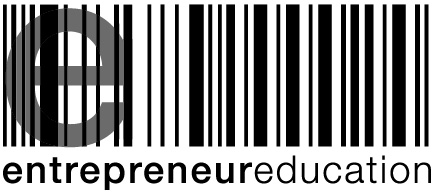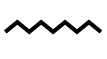02 Jan Photoshop Tips and Tricks – Blending Modes
By Belinda Gillies
Have you ever looked at an image and seen a multitude of images within it, montaged together? Well, there is one way to achieve this psychedelic effect in Adobe Photoshop with Blending Modes.
Now, blending modes are quite temperamental as they work differently depending on the images they are interacting with.
In the video demonstration, you will see a series of 5 images stacked on top of each other.
Blending modes like Multiply, Darken, Lighten, Overlay, Hard Light, Difference, Exclusion to name a few, will all produce different results. The same Photoshop file with the same 5 images can produce these different results (and that’s just 4 out of many potential outcomes!




If you try moving layers around, you will get different results again. This is what we in industry would call ‘non-destructive’ ways of working – we are manipulating images however no pixels are damaged.
Artist Andreas Lie uses a variety of techniques in his work, but the multi-exposure style of his is what makes his work recognisable. He sells his work on Society6.com, a way to earn passive income as a creative.

Work by Andreas Lie: https://society6.com/product/arctic-wolf-gpo_print?sku=s6-3453394p4a1v45

Andreas Lie pillow: https://society6.com/product/norwegian-woods-the-fox_pillow?sku=s6-3219949p26a18v129a25v193
So, next time you are in Adobe Photoshop, place high quality images in (I recommend royalty free from www.unsplash.com or www.pexels.com ) and experiment with blending modes – you will have fun, I guarantee you!